SMART-BUS QUESTION AND ANSWER
Q. How Many HVAC2 modules can be connected in Smart-BUS Mesh Network?
A. 30,000 HVAC2 modules can be connected
Q. How Many Addressable Zones can be connected in Smart-BUS Mesh Network?
A. 250,000 addressable Zones can be connected and monitored
Q. How Many Z-Audio2 separate Zones can be connected in Smart-BUS Cloud Network?
A. 1470 Separate Zones can be connected
Q. How Many total Devices or modules can be connected in Smart-BUS Cloud Network?
A. 16.5 Million Devices or modules can be connected
Q. How Many Lighting and Dimming Channels can be connected in Smart-BUS Mesh Network?
A. 30,000 lighting Channels can be connected
Q. How Many characters can be sent within one string command using RS-232/485?
A. 50 characters per command string
Q. How many IR codes each IR enabled Module can save?
A. 255 Unique IR codes can be saved per IR enabled module like IR emitter or 9in1.
Q. Do we need to add “end of line resistor or terminator” when using Smart-BUS Mesh Network?
A. No, no need for end of line terminators.
Q. Can we Program the lighting channels manually by Hand like the Learn enable models of Clipsal?
A. Yes, sure you can program manually any (G4) Smart-BUS lighting module like Dimmers and Relays and pair the channel to any DDP or soft Button Panel switches. Once pairing is done, all characteristics of the module will also be active like: on/off/dim/ramp.
Q. Can we Program other devices manually by Hand and pair them to DDP (G4)?
A. Yes, sure. DDP can Pair direct to all the following: Dimmer, relay, Z-Audio2, HVAC2. And once pairing happen then all characteristics and functions are automatically activated like: on/off/temp/fanspeed/mode/songs/playlist/volume/play/stop/FW/BW...Etc.
Q. Can we Program manually or pair by hand the SBUS-Enabled motion sensors like : 9in1, 6in1 or 5in1 to light channel in the (G4 series)?
A. Yes, we are almost finished from this function, and it is being tested. Currently we are putting the default “ON” time as 7 minutes before circuit energy save if no motion is detected.
Q. How to install 3 RSIP232 units in a building and control each individually? And is there a way it can receive the correct feedback from each unit individually without all of them responding at the same time/port address?
A. Here is the connection diagram with the configuration settings of each devices:
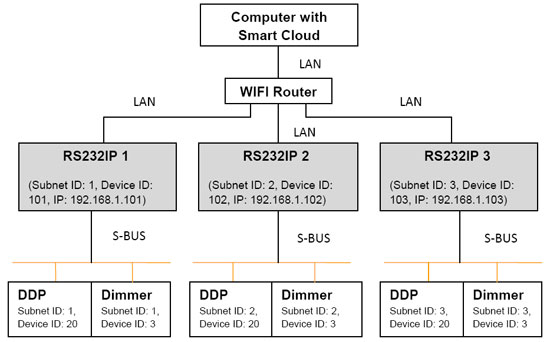
Q: We Went to the Music page on DDP, and select the Source FTP ,kept pressing the left side of 1st Button and navigated to Setting Pageà Select Play List Select the Update Nothing Happens when selected Update.It should at least show updating.
FTP
No Playlist
STOP
A:
1. First you have to put your songs in Folders like this :
D:\Main folder\FOLDER 1
D:\Main folder\FOLDER 2
D:\Main folder\FOLDER 3
D:\Main folder\FOLDER 4
D:\Main folder\FOLDER 5
Choose any name, put your folders inside the main folder then put your songs in these subfolders (FORLDER1, FOLDER2 . . . )
2. Make sure the format is MP3
3. Download the Last update of FTP server http://downstairs.dnsalias.net/files/HomeFtpServerInstall.exe
4. Upgrade your Z-audio And DDP to last Firmware.
Q: Which products can not be upgraded by Upgrade Kit?
A: Upgrade Kit can upgrade all products except Dimmer (2c, 4c and 6c), RSIP and Z-Audio.
Q: How To Upgrade Z-audio & RsIp:
A: http://www.youtube.com/watch?v=Pc4O6mvyjcs&feature=plcp
Q: How to Upgrade the S-bus Module (DDP, RELAY, DIMMERS, SECURITY) Need upgrade kit
A: http://www.youtube.com/watch?v=s1Nr2tBUdYU&feature=plcp
Q: Where are the Tools for upgrade?
A: Download here http://smarthomebus.com/dealers/Softwares/2012/Firmware%20upgrade%20manual%20for%20G4%20z-audio%20and%20RSIP.rar
Q: The Latest Firmwares for all G4 Modules
A: Download here http://www.mediafire.com/?61cv1d67z1w2fps
Q: How to program Azan in Logic (Arabic)
A: Watch here http://www.youtube.com/watch?v=JmMvtmlN15E&feature=plcp
Q: Based on the diagram on the website, it says "accept ELV: 80-240VAC and ELC: 1.5-48 VDC" Does this mean that I can supply the relay switch with 12V - 24V so that I can connect 12V & 24V Halogen lamps? If so, can this be applied to the Dimmer modules as well?
A: For the Relay, it is a pass through device, meaning what ever is in, it is out. So yes, it will do for both AC and DC.
For the Dimmer, it has a dimming ability from 0 to 100%, so it is preferably if you connect to it only a dimmable load.
Q: DDP menu is not organised it does not run in order it jumps like page 1, music, AC, Heating, Page 2, 3 & 4
A: We designed them like that. DDP has 7 pages in total, 3 of them are fixed page(Music,AC,floor heating), 4 of them are dynamic page ( from 1 to 4). The default page is page 1, press left button it will go to Music, press right button it will go to AC, Since there 3 page are most often to use.
Q: In case I connect at sametime one rsip and one Z-audio to same router. If i connect one rsip or one z-audio to a wifi router for seaching device and to control system by G4 APP, it work ok. But in case of both rsip and z-audio are connected, it is a big trouble with me, it make difficult to seach devices, some time can see only z-audio, some time just only RSIP, or can not search and it also make command become wrong or it make relay repeat many time when turn on/off a light.
A: Connect RSIP with LAN & S-BUS both,
Connect Z-Audio only with LAN but without S-BUS
Q: How do I connect the RSIP, Hybrid Integration Link with IP to the wireless wifi router? My RSIP has IP 192.168.2.80 Route IP 192.168.2.1 what IP should I configure my WiFi Router?
A: Set the IP address of your router and computer to be 192.168.1.*,then can link to rs232ip.After connected,you can modify RS232IP address whatever you like.
Q: Can I use the Android demo to test the system? I need to know if all system is well connected.
A: You can Lighting, Mood, AC and Nuvo Music.
Q: We are looking for a simple protocol for developing home automation devices as final projects, I am requesting a full protocol description for educational purposes.
A: Our Smart-BUS Protocol is Global and Fully Open Protocol.
It is approved and Pushed by Many Governments Including India, Nigeria, Israel, and South Africa.
We are more than happy to Give you all Protocol Document for your Educational Needs.
Let me know if you Require also Any Equipment or other Training and Testing Devices to Train Your Students Officially.
Here is the link of our protocols
http://smarthomebus.com/downloads-7-protocols.html
Q: If the LED is 220Volts then cannot Use our LED-Driver
A: LED Driver is only 12 or 24VDC and work for Dimmable constant Voltage LED DC Type
Q: If LED is 220VAC and he is Using the G3 Din-rail Dimmer..
A: In this case must ask: are those LED's Dimmable Type?, and Must Check manually using normal Rotary (knob) wall Dimmer from Market to test.. if That Wall Knob rotary manual dimmer can Dim the LED then for sure the G3 and G4 dimmers will also be able to Dimm it
Q: If LED is 220VAC and does not dim
A: then use only Relays
Q: If LED is Dimming but flicker sometimes
A:then Use Flicker-S Module to Eliminate this Issue.
Q: when we try to create a sequence by 3R relay we couldn't see the sequence tab in our "smart cloud software". Is this normal?
A: No, 3R can not create a sequence. 4ch, 6ch, 8ch and 12ch can do this.
Q: And we couldn't program Hotel Bed side controller, when we double click from first page of the Smart cloud software nothing happens..
A: You should use hotel SW to control bedside controller but not Smart Cloud. Kindly download from here http://smarthomebus.com/dealers/Softwares/2012/Smart%20Hotel%20Software%20V1.25.rar
Q: What is the use of a simple detector? Where I can connect it and what to do with it?
A: The Simple S-BUS PIR
It is to be used as Normal PIR but the advantages are:
1- No Need to install Separate Powersupply (Powers from BUS)
2- No Need to Add 4-Z as it is BUS Ready
3- It has 5Volt Trigger Output that you can connect to Auxiliary 5V Relay contactor for Additional needs
Q: How (What kind of command) I can start run the macro in "IR Emitter with Macro & Current Sensor" module?
A: Here is the command for activating macro:
single channel command
first PARA:macro no (from 1-20)
second PARA: run macro=100, stop macro=0
third PARA: delay time(0s-10hours)
Q: What is Trail Click?
A: Trail Click is a small module like 4z in size that click behind ddps. And can also be clicked on to it in train effect like sandwich so all retro components look and acts as one mix module.

